A relatively recent addition to the Topaz Labs group of plug-ins for Photoshop, Lightroom and stand-alone, is Topaz Glow. This is an interesting, line enhancing, plug-in. I have used it in many ways on various subjects.
It can be used to it’s extreme or very subtly.
This was a bit of an extreme usage contrasting with the more subtle use below.
TUTORIAL
Take a look at the following short tutorial for a demonstration of how I use this plug-in.
ANIMALS
I have used Topaz Glow on all types of subjects from landscapes to people but my favorite subjects to use it with are animals & birds.
The 3 presets “fur & feathers”, using the Overlay Blend Mode and reducing the Strength to about 30%, give fur and feathers just a kick of contrast that makes the texture of the fur or feathers just pop!
ARCHITECTURE
Topaz Glow works well with architecture, also. The addition of this plug-in accentuates the lines & curves.
FLOWERS
Flower photography is another subject that this plug-ons works miracles on. Water drops are way more pronounced with a slight application of Topaz Glow!
PLANTS
The many lines of this plant were enhanced by Topaz Glow!
Topaz Glow is one of my favorite post-processing plug-ins, ever since it came out. If you are into doing any photo post- processing I would highly recommend trying this plug-in. The best thing is you can get a free download and give it a try to see if like it!
That is all for now!
Lynn
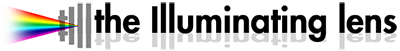
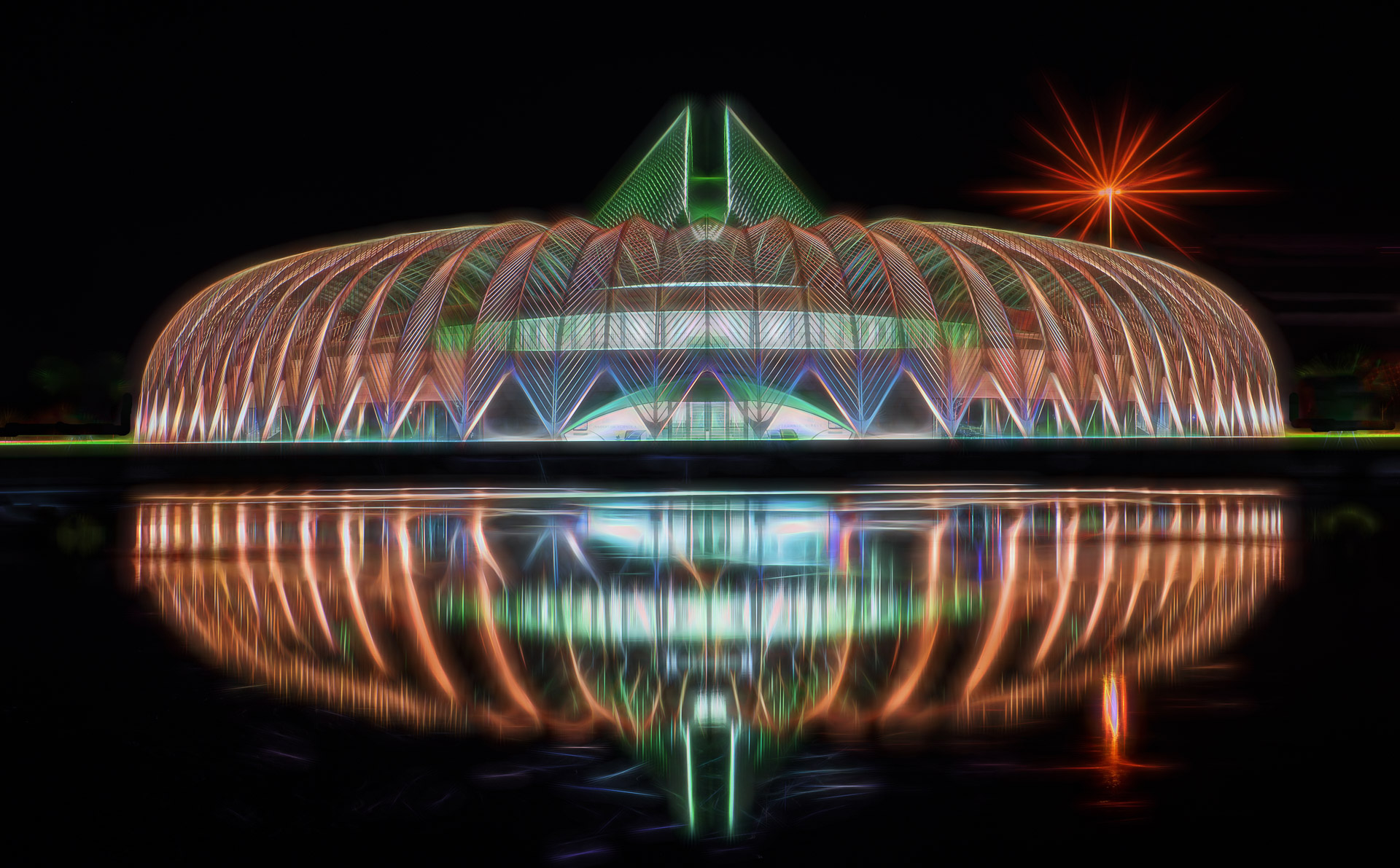










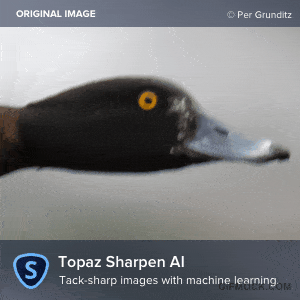
Add comment